It is important to understand the purpose and function of the ink pad in the XP-600 printer. The ink pad serves as a reservoir for excess ink that accumulates during various printer operations, such as cleaning cycles and borderless printing. It prevents the excess ink from smudging or causing other printing issues.
When the ink pad becomes saturated, an error message may appear on the printer’s display indicating that it needs to be replaced or serviced. This is because a saturated ink pad can lead to ink leakage, which can damage the internal components of the printer if not addressed promptly.
Replacing or cleaning the ink pad in an XP-600 printer requires following specific instructions provided by Epson. It is recommended to consult the printer’s user manual or Epson’s official support website for detailed guidance on how to perform this task correctly.
In conclusion, the XP-600 ink pad is an integral part of the Epson XP-600 printer, responsible for absorbing excess ink during printing operations. When it becomes saturated, it needs to be replaced or cleaned according to Epson’s instructions to ensure optimal printer performance.
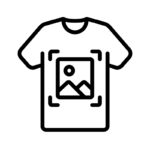 DTF Items
DTF Items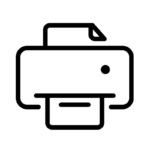 Epson Items
Epson Items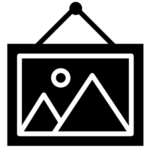 Frame Items
Frame Items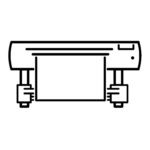 Large Format Items
Large Format Items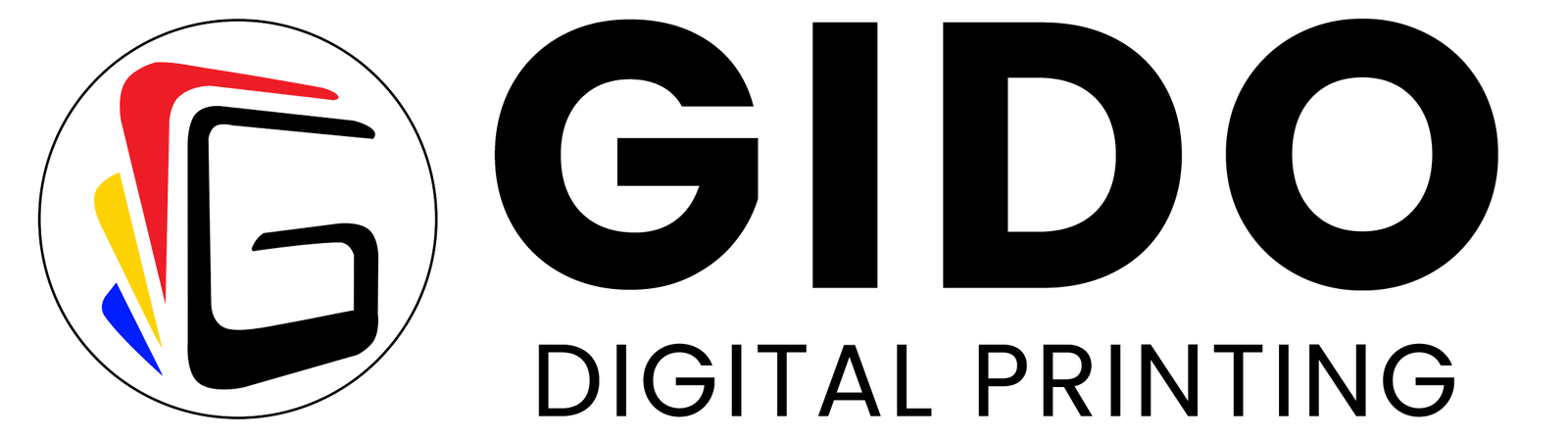

















Reviews
There are no reviews yet.