


Printer Switcher (2 ports)
₵70.00

Dye Ink (250ml)
₵35.00 – ₵210.00Price range: ₵35.00 through ₵210.00
Printer Switcher (4 ports)
₵120.00
A printer switcher, also known as a printer switch box or printer sharing switch, is a device that allows multiple computers or devices to share a single printer. It functions similarly to a network switch or splitter, enabling users to easily switch between computers connected to the same printer without the need to constantly unplug and replug cables.
Category: Computer Accessories
Description
Key Features of a Printer Switcher:
- Multiple Computers, One Printer:
- A printer switcher allows several computers or devices (such as laptops or desktops) to connect to a single printer. The switcher manages the connections and allows users to toggle between computers, selecting which one is currently using the printer.
- Manual or Automatic Switching:
- Manual Switchers: With manual switchers, you need to press a button to select which computer or device you want to use with the printer.
- Automatic Switchers: These devices can automatically detect which computer is trying to access the printer and switch to the correct connection without user intervention.
- USB or Parallel Printer Switchers:
- USB Printer Switchers: These are the most common type, where the printer and computers are connected via USB cables. A USB printer switcher allows multiple USB devices (such as computers) to share a single USB printer connection.
- Parallel Printer Switchers: Older printers that use parallel (DB25) ports can also use a printer switcher to share a printer between multiple computers. However, parallel ports are less common today.
- Support for Multiple Devices:
- Some printer switchers can handle more than two computers. For example, a 4-port USB printer switcher allows up to four computers to share a single printer.
- Compatibility with Operating Systems:
- Printer switchers are typically compatible with Windows, macOS, and Linux systems, but it’s essential to check the product’s specifications to ensure compatibility with your devices.
- Simple Setup:
- Printer switchers usually don’t require special software to function. They work through the physical connection, and most are plug-and-play, meaning they automatically switch the connection without needing to install any software or drivers.
Reviews (0)
Be the first to review “Printer Switcher (4 ports)” Cancel reply
Shipping & Delivery

Once we receive your order, we will arrange your order as soon as possible (ASAP).
Please kindly note that the Shipping fee is only charge for sending the item(s) from our shop to Main Station or within Berekum
If you want us to pay the driver for the deliver, we can do that for you.
Please call us if you want us to pay the driver.
We also ensure that you will receive your item fast and secure. No need to worry about the condition of your item.
Related products
5.0 Bluetooth Adapter
DualShock 4
₵180.00
Select options
This product has multiple variants. The options may be chosen on the product page
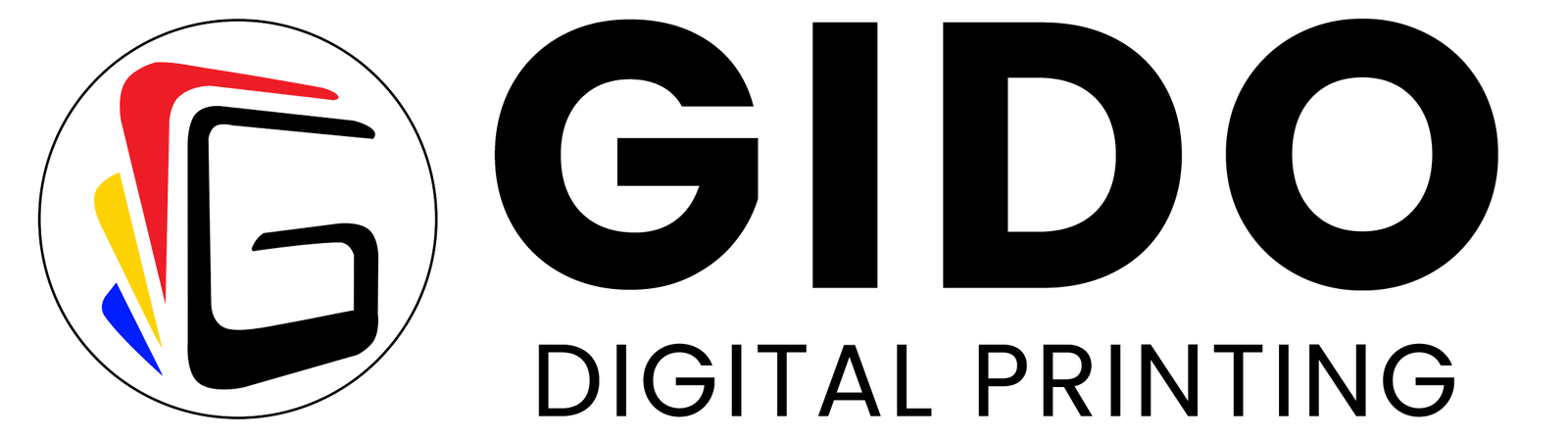








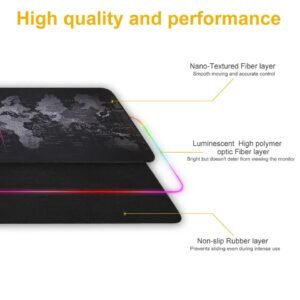






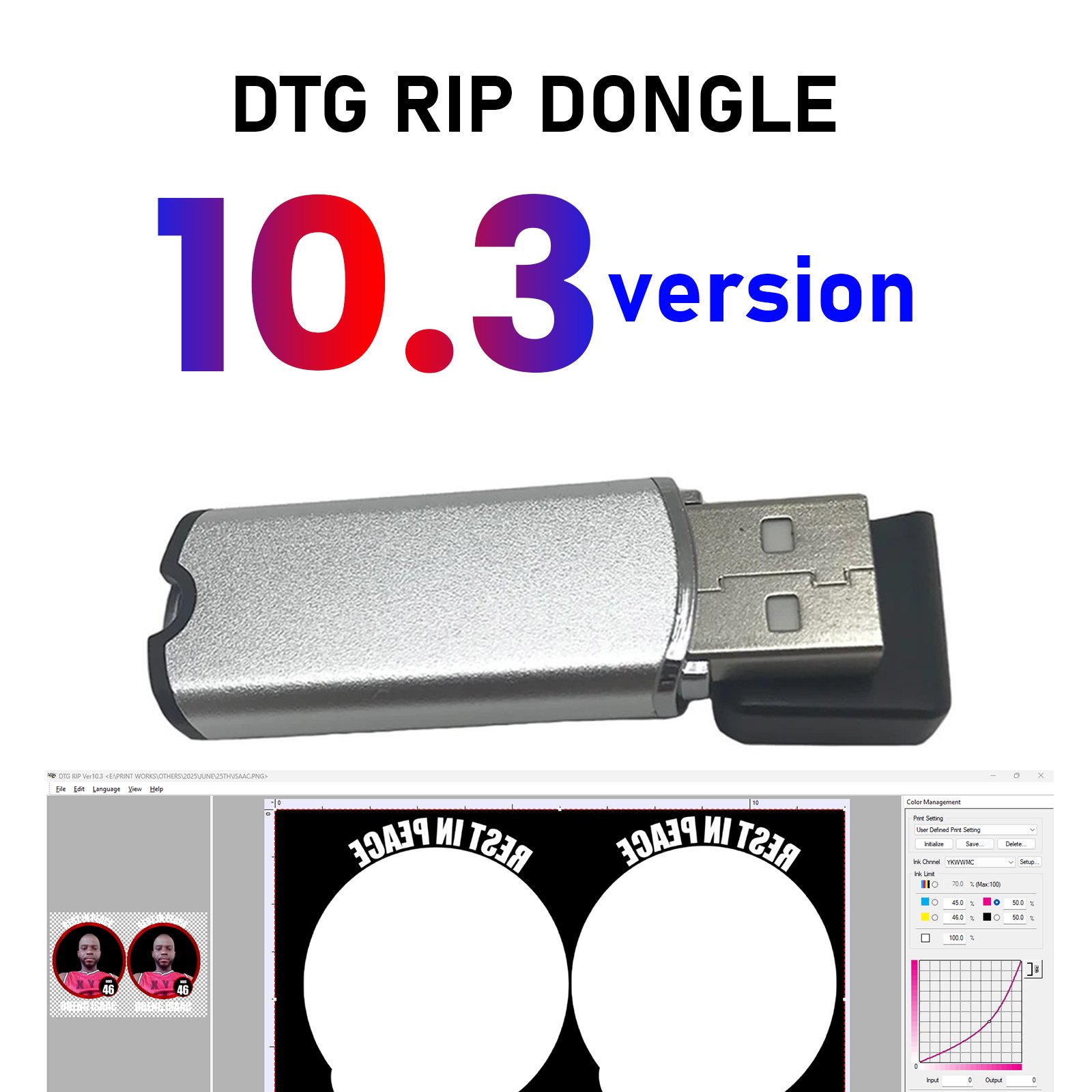


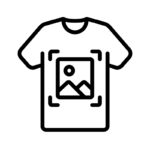
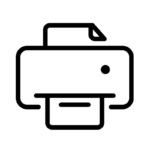
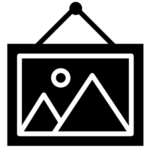
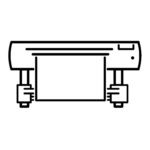

Reviews
There are no reviews yet.